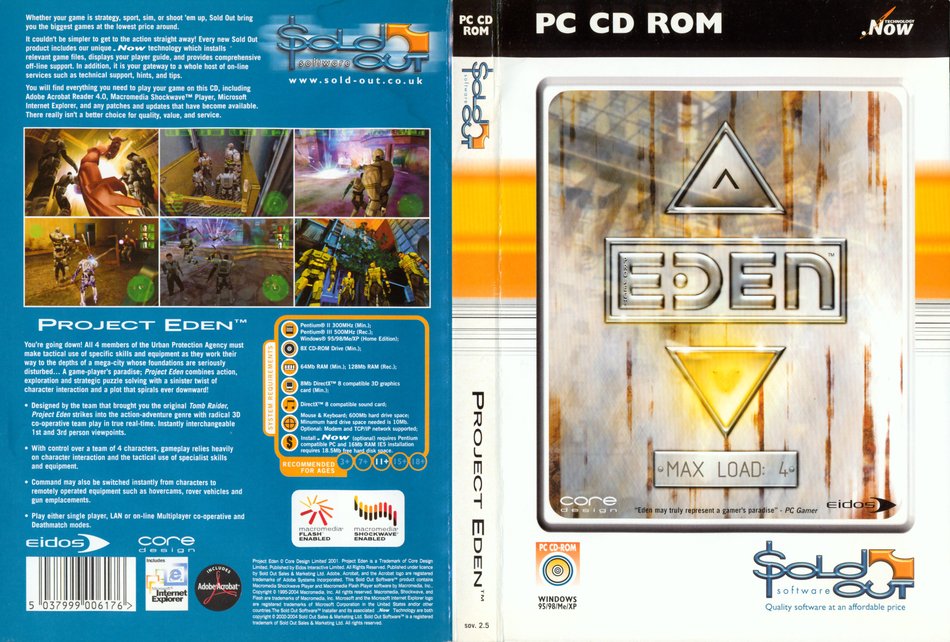Project Eden
Status: This page is a work in progress and may be updated or modified at any time.
Description
You're going down! All 4 members of the Urban Protection Agency must make tactical use of specific skills and equipment as they work their way to the depths of a mega-city whose foundations are seriously disturbed... A game-player's paradise; Project Eden combines action, exploration and strategic puzzle solving with a sinister twist of character interaction and a plot that spirals ever downward!
• Designed by the team that brought you the original Tomb Raider, Project Eden strikes into the action-adventure genre with radical 3D co-operative team play in true real-time. Instantly interchangeable 1st and 3rd person viewpoints.
• With control over a team of 4 characters, gameplay relies heavily on character interaction and the tactical use of specialist skills and equipment.
• Command may also be switched instantly from characters to remotely operated equipment such as hovercams, rover vehicles and gun emplacements.
• Play either single player, LAN or on-line Multiplayer co-operative and Deathmatch modes.
Game Information
System Requirements
Cover Art
Hints & Cheats
These hints and cheats have been gathered from the old sold-out.co.uk and mastertronic.com websites via the Wayback Machine. I haven't personally tested them all, but since they appeared on the official sites back in the day, they should be pretty reliable.
Activate Cheats
To activate the cheat menu, first locate the shortcut that you use to run the game (by default, it is found at Start --> Programs--> Core Design --> Project Eden --> Project Eden. Right-click on this shortcut and select Properties. Click on the Shortcut tab. In the Target box, you will find the path of the game executable. If you installed the game to the default folder, this will read "C:\Program Files\Core Design\Project Eden\Eden.exe". In the Target box, but OUTSIDE of the "quote marks", add the text -cheat then click OK to exit.
Start the game as normal, and you will see a small icon in the lower right-hand corner of the Resource Menu (Right-Click Menu). This is the Cheats Menu.